Root XXLPH on Galaxy S2 I9100 using CF-Root Kernel
How To Install It Manually [Tutorial]
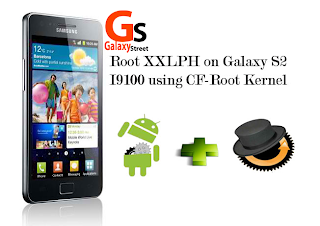
With the New firmware leak called XXLPH comes its Root and CWM recovery procedure thanks to the Chainfire team we can root and install CWM recovery at the same time via ODIN.
Just follow the simple steps below in rooting and installing CWM recovery on your phone.
Note:
- Make sure that phone battery is charge at least 60%
- Backup your phone data into your computer.
- Turn on USB Debugging, on your homescreen tap Menu> Settings> Application> Development.
- Make sure that USB debugging is checked.
Requirements
- Samsung Galaxy S2 i9000
- USB Data Cable
- Computer with Samsung Drivers Installed 32 bit (x86) Windows | 64-bit (x64) Windows
- First, download CF-Root Kernel.
- Then, extract it to a new folder using Winzip/Winrar. (you should get a CF-Root-SGS2_XX_OXA_LPH-v5.2-CWM5.tar file.
- Next, download Odin3-v1.83.exe
- Turn off your phone.
- Go to download mode: press and hold these keys together:Volume Down + Home + Power. You’ll see a ‘Warning!‘ screen.. press Volume Up to continue.
- On your computer double-click the Odin3 v1.7.exe to run the program.
- Connect your phone to the computer using your USB Data Cable.
- The Odin program will recognize your phone and you will see that the ID : COM section will turn yellow, which will mean that all the drivers have been successfully installed. Now, in Odin, Click the PDA Tab, and select CF-Root-SGS2_XX_OXA_LPH-v5.2-CWM5.tar.
- Make sure to select the Auto Reboot and F. Reset Time check box in the options.
- Then, click the START button. Now it will begin to root and install CWM recovery on your phone.
- When finished, your device should restart by itself. Restart it manually if it doesn’t.
- Wait for the Samsung logo then you can now safely remove your phone to the computer.
- If you have successfully rooted your phone, your ODIN program should look like this.
Congratulations you have succesfully rooted and installed CWM recovery on your Samsung Galaxy S2.
Let Us Know Via Comments :)
















![How To Remove Yellow Triangle & Reset Flash Counter on Samsung Galaxy S2 (SII) [No USB Jig Required]](https://blogger.googleusercontent.com/img/b/R29vZ2xl/AVvXsEgKHtwlhrAowVG35BRnMhKnxNxbiMORXDy3_ZpDnFrzX7Y_CISbshp6AwJfVEdNMtfwCkP-yEDD1UOSjkDsVlTrbZSqd2mtip5kSXHljHcju8B41ZVNKcVg0FwCpxrB9m_qnDfQN5100OIl/s72-c/yellow-warning-trinagle.png)
![Install Android 2.3.5 Gingerbread XXKI3 Update For Samsung Galaxy S2 [GT I9100]](https://blogger.googleusercontent.com/img/b/R29vZ2xl/AVvXsEhCxFa_I4hk3-PHBmqXgjeUSpmqBklBqTdi1w277930gH1fQAhRAccV9jaPCkNB6Y4lphZh6c0kmHAnwlem6IK7TaAmLyPz-enfk4vdB2NMjYUgWHFetNUvDrvit3RFl79Xf2xEFQwyx7XF/s72-c/samsung-galaxy-s2-ics-vs-gingerbread-apps-menu-a.jpg)





0 comments